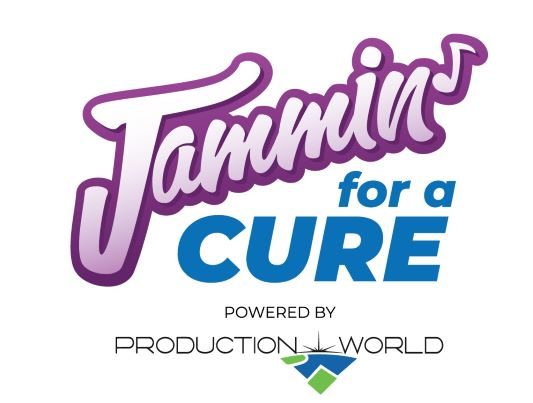Cables, cables and cables. Yes, we have Bluetooth, wireless modems and speakers, as well as Bluetooth and wireless remotes —- some residing somewhere between the cushions of the couch. Nonetheless, we also rely on cables and connectors and adapters to get from A to B to Z and back. Just how many types of cables are there? And how do we know if we have the right one? Herein, we present Shop Production World’s cable guy’s guide to cables. Let’s get ‘er done.
AUDIO
RCA, XLR, USB, mini plugs.
RCA cables were, once upon a time, the most ubiquitous cables. They were used with receivers, stereo amplifiers, consoles, tape decks, CD and DVD players, and early computers. The S/PDIF (Sony’s and Philips’ digital interface) provided digital audio signal transfer. Generally, two cables were used to carry stereo signals. As time progressed, there were adapters, which allowed for older technologies to plug into newer ones.

XLR. Often referred to as cannon jacks (because they were originally designed by ITT Cannon), is a 3-pin connector for balances audio signals. One sees them used with microphones, although more and more mics are USB capable. You will also see them used with other audio devices such as amps and mixers.

Mini plugs or 3.5mm connectors are the ones you’ll find at the end of your headphone cable. They also come as an optical mini plug.

TOSLINK (a Toshiba invention) carries digital audio signals via its optical interface.USB is the acronym for Universal Serial Bus developed in the 90s. While you weren’t looking, they went from an A-type to a B-Type, C-Type, Micro-USB A, Micro-USB B and USB Mini-b (5-pin) … and there are more, but this is a blog article, not Lord of the Rings. These days, most of us are using the A-type 3.0. This cable connects to external drives, PCs, printers, modems, cameras … there are even adapters that connect XLR cables to USB destinations. They are also used to carry data and video signals, although HDMI cables are more popular in this regard. However, USB is often more reliable than HDMI.

USB is the acronym for Universal Serial Bus developed in the 90s. While you weren’t looking, they went from an A-type to a B-Type, C-Type, Micro-USB A, Micro-USB B and USB Mini-b (5-pin) … and there are more, but this is a blog article, not Lord of the Rings. These days, most of us are using the A-type 3.0. This cable connects to external drives, PCs, printers, modems, cameras … there are even adapters that connect XLR cables to USB destinations. They are also used to carry data and video signals, although HDMI cables are more popular in this regard. However, USB is often more reliable than HDMI.

VIDEO
HDMI, BCN, VGA, SCSI
HDMI is very common and it is also versatile as it carries both audio and video signals. Generally, the larger connectors are used most often, but HDMI also comes with micro and mini connectors.

You are probably familiar with BNC cables. Those are the coaxial versions the cable guys use to connect your TV to cable service. BNCs are also used by professional cameraman to feed the video signal to the switcher.

VGA is slowly disappearing from TVs and computer monitors, but for many years they were the standard. You might have several of these in your cable cemetery.

SCSI, often referred to as “skuzzy”, is bus technology, meaning you can connect centrally and daisy chain a number of devices destined for a computer.

POWER
Nema, IEC
Yes, the 2-pronged power plug is still around, but most electronics use the 3-pronged NEMA version. The IECs are also 3-pronged, and sit inside a recessed panel, popular on large TV monitors for example.

SUMMARY
Truthfully, there are a myriad of cables out there, too many to fit into a few hundred words. For a very comprehensive guide, C2G (Cables to go), is an excellent source for your wiring needs. At this point, we can only … well … pull the plug.